How to Edit or List an Event
Are you a venue that has registered for our current/upcoming festival and needs to enter or amend your listing? The instructions below should help you list and edit your event(s). Feel free to contact us at info@printaustin.org if you are having any issues.
- Log in. (If it has been over a year since you have registered your venue for an event during our festival, you will need to re-register. First, log in. Click on Renew, Upgrade or Update Billing. You will see options for registration depending on your category.)
- Head over to event submission page where you can post a new event. Note that all events will be reviewed by an admin prior to posting.
- To edit an existing event, simply find your event on the calendar, click on your event and then click on the “Admin” tab above the event to edit it. Do not search for your event in the categories–you must find your event on the grid.
Tips:
– You will get to assign an image to your event. Max width is ideally 1000 pixels or less.– Create a separate event for your exhibit opening in the Opening Events event category.
– Link to external event page field: You can skip this field unless you are using an external events page, like Eventbrite
– For exhibitions, choose the Exhibitions category and enter the start date and end date for your exhibition. Mention your exhibit opening event in your event description as well.
– For multi-day events or workshops, please create the first instance of the event in the calendar and indicate all relevant dates and times in the event description area at the bottom of the page. If you would like us to add your additional dates to the calendar, email info@printaustin.org with your event title and ask us to clone your initial event to your other dates. Note that once we do this, you will only have rights to edit your initial event (not the ones we have cloned), so double check your listing accuracy before requesting cloning.
NOTE: As everyone is concerned about how venues are addressing Covid, please include protocols you have implemented if you are holding in-person events. For example: Masks are required and temperatures will be taken at the door OR This event is by appointment only. Follow this link to sign up and read our safety requirements.